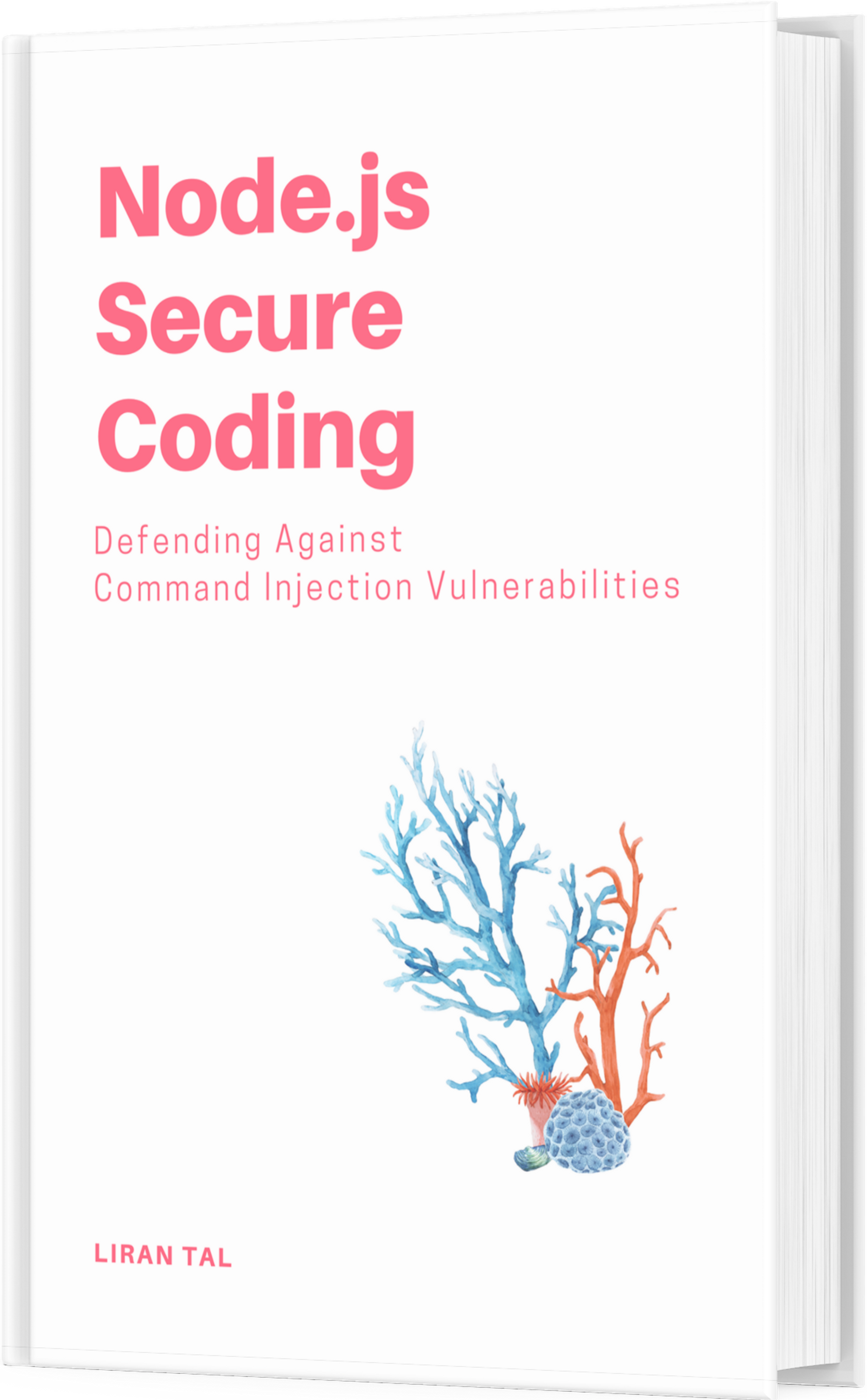~ 2 min read
MEAN.io v0.4 released – this is how you stay relevant

If you’re working with a fork of the MEAN.io github repository then you’d probably want to track it as an upstream repository to get all the updates and advances in the MEAN.io framework as it progresses.
To set the upstream tracking, if you didn’t do it already you need to perform the following:
git remote add upstream https://github.com/linnovate/mean.git
git fetch upstream
git checkout master
git merge upstream/master The above will add the official MEAN.io github repository as your upstream repository to track it, it fetches everything (doesn’t merge anything though), then you’ll be switching to your local master branch and merge any changes with the above (you can rebase too to get a cleaner copy of the repository but it’s not always recommended).
Once that’s done, you’re going to need to update packages accordingly, so run the following:
npm cache clean && npm install && npm update
bower cache clean && bower install && bower update If you’re still getting errors when trying to run mean or running the test suites with grunt test, then you probably need to clean up your node_modules information and re-install everything, as follows:
mv public/ /tmp
mv node_modules/ /tmp
npm cache clean && npm install && npm update
bower cache clean && bower install && bower update