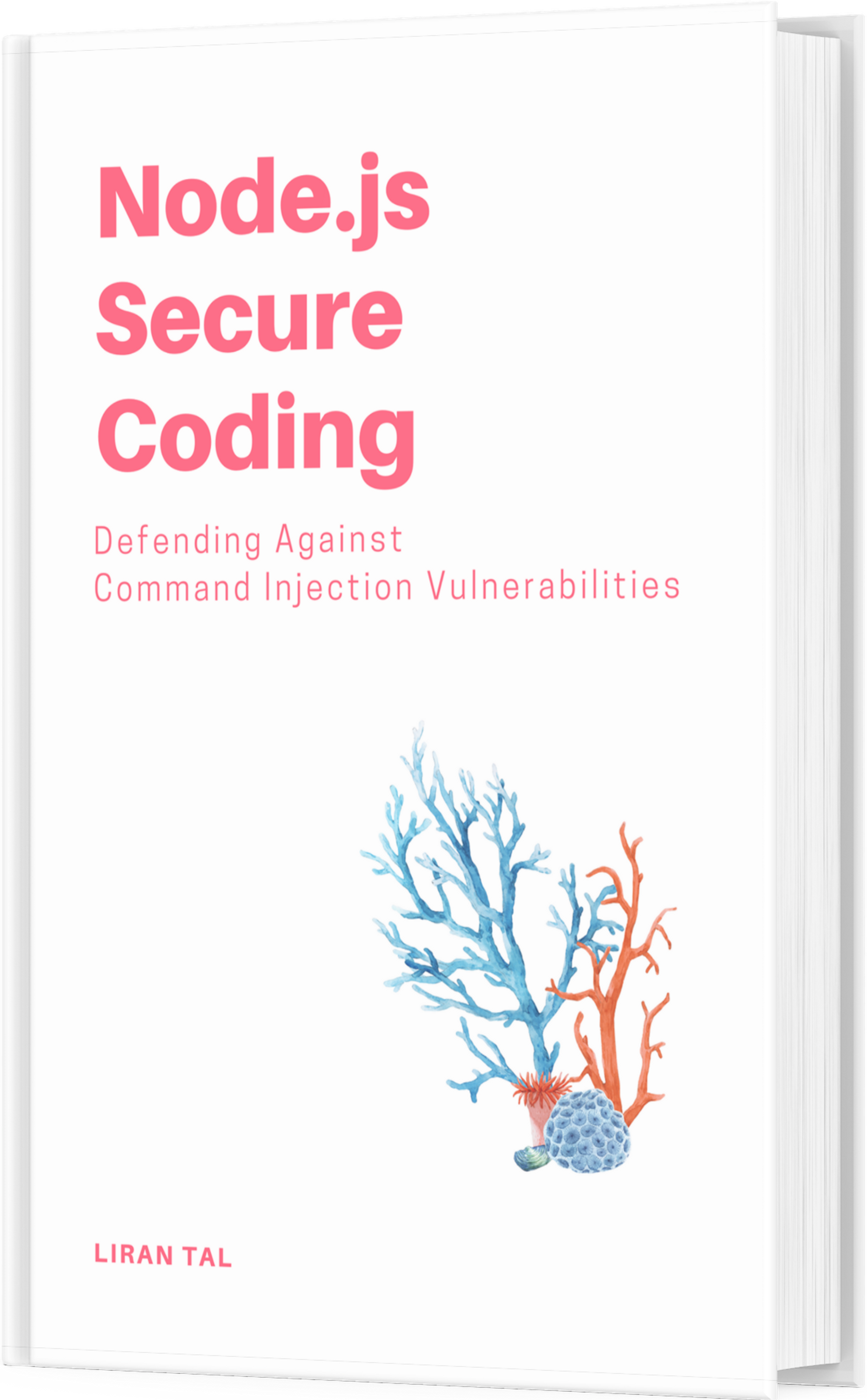~ 2 min read
Hylafax + Iaxmodem on pure Asterisk/FreePBX (replacing (rt)fax)

Steps that should be taken to replace (rt)fax which comes with a default asterisk/freepbx install with iaxmodem+hylafax solution.
The whole procedure was done on a debian testing/unstable with asterisk and freepbx (2.1.0) installed.
install hylafax related tools:
apt-get install hylafax-client hylafax-doc hylafax-server install iax related libraries (we’re installing libiax and spandsp libraries)
apt-get install libiax-dev libiax0 libiaxclient-dev libspandsp-dev libspandsp1 install iaxmodem
apt-get install iaxmodem Installation complete, let’s move on to configuration procedures…
Configure iaxmodem with the proper extension information:
nano /etc/iaxmodem/ttyIAX0 Add the following to the file, save and exit:
device /dev/ttyIAX0
owner uucp:uucp
mode 660
port 4570
refresh 300
server 127.0.0.1
peername 201
secret 1234
cidname Fax
cidnumber 972554211012
codec alaw Important stuff to note is the extension information (peername: 201 and password: 1234) which means that you should add a new iax2 extension to asterisk (can be done through freepbx’s configuration panel) and ofcourse the server IP.
Also note that for each fax extension you’re going to have you’ll need to use a different port number.
Hylafax Configuration:
copy the sample config file from /var/spool/hylafax/config/iaxmodem to /var/spool/hylafax/etc/config.ttyIAX0
and add the following to the end of the file:
"RingsBeforeAnswer: 1"save the file and you’re done.
To test if this is working or not get on a terminal and run:
/usr/bin/iaxmodem ttyIAX0 You should see debug output information and in the end registration successful, like this:
[2006-11-23 17:42:13] Modem started
[2006-11-23 17:42:13] Setting device = '/dev/ttyIAX0'
[2006-11-23 17:42:13] Setting owner = 'uucp:uucp'
[2006-11-23 17:42:13] Setting mode = '660'
[2006-11-23 17:42:13] Setting port = 4570
[2006-11-23 17:42:13] Setting refresh = 300
[2006-11-23 17:42:13] Setting server = '127.0.0.1'
[2006-11-23 17:42:13] Setting peername = '201'
[2006-11-23 17:42:13] Setting secret = '1234'
[2006-11-23 17:42:13] Setting cidname = 'Fax1'
[2006-11-23 17:42:13] Setting cidnumber = '0015554731543'
[2006-11-23 17:42:13] Setting codec = alaw
[2006-11-23 17:42:13] Opened pty, slave device: /dev/pts/4
[2006-11-23 17:42:13] Created /dev/ttyIAX0 symbolic link
Restart 0
[2006-11-23 17:42:13] Registration completed successfully. then run hylafax to intercept the calls:
/usr/sbin/faxgetty /dev/ttyIAX0 You can monitor the status of the fax by looking at /var/spool/hylafax/status/ttyIAX0
watch cat /var/spool/hylafax/status/ttyIAX0 This will refresh every 2 seconds, you should see at first “initializing server” and in the end “running and idle”.
Once a call is received you should see it on iaxmodem’s debug output and also on hylafax status file.
In the end if everything was successful you should have the file saved in /var/spool/hylafax/recq/*.tif
Once you’ve made sure it’s working you should add it to inittab for permanent usage:
S0:2345:respawn:/usr/sbin/faxgetty ttyIAX0